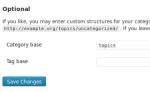I tested many wordpress plugins and written review about wordpress plugins. WordPress and there ecommerce is very popular now these days due to power of SEO and easy to use. Many people are looking for wordpress e-commerce solution. There are many ecommerce solutions are in wordpress. Woocommerce is really famous and popular e-commerce solution. Here in this article I am writing wordpress plugin WooCommerce review.
Woocommerce is really famous and popular e-commerce solution. Here in this article I given wordpress plugin WooCommerce review which will be helpful for site.
Information about Woo-commerce
WooCommerce is a powerful, extendable eCommerce plugin that helps you sell anything. Beautifully.
Transform your WordPress website into a thorough-bred eCommerce store. Delivering enterprise-level quality and features whilst backed by a name you can trust. Say “hello” to the WooCommerce eCommerce plugin.
WooCommerce is built by the experienced folk at WooThemes who also offer premium eCommerce themes and extensions to further enhance your shopfront.
STRENGTH & FLEXIBILITY
WooCommerce is built using WordPress best practises both on the front and the back end. This results in an efficient, robust and intuitive plugin.
SMART DASHBOARD WIDGETS & REPORTS
Keep a birds-eye view of incoming sales and reviews, stock levels and general store performance and statistics all from the WordPress dashboard or go to the reports section to view stats in more detail.
FEATURES
Whether you’re operating a superstore selling thousands of products, or a just a sole trader selling hand made arts and crafts WooCommerce has you covered. You can read all about WooCommerce’ features on the WooCommerce website.
Payment Gateways, Shipping Methods and Integrations are important to any store – WooCommerce comes bundled with the following:
- PayPal Standard Gateway – Accept credit cards and PayPal payments
- Mijireh Checkout – Accept credit cards via Stripe, Authorize.net, PayPal, eWay, SagePay, Braintree, PayLeap, and more.
- BACS, Cheque and Cash on Delivery – Simple offline gateways
- Flat rate shipping – Ship your items using a flat cost
- Free shipping – Ship for free, or require a coupon to enable
- International delivery, Local delivery and local Pickup
- Google Analytics – Powerful analytics, including eCommerce tracking
- Sharedaddy and ShareThis – Let your customers share your products with their friends
- ShareYourCart – Encourage your customers to share their purchases in return for a coupon
wordpress plugin WooCommerce review:
- Easy to install and configure
- API’s for this plugin is not fully helpful to developers.
- It include more security to woo-commerce plugin
- There are always issues with wordpress up-gradation
- There are so many helpful wp plugins which will add more control to woo-commerce
- It gives the payment gateway support which are really helpful
- For creating the woo-commerce theme you need the extra knowledge
- It integrate will any wordpres theme
- As compare to other e-commerce wp plugin woo-commerce is really great as per usability
- There are many useful addons of woo-commerce but they are paid.
- Premium plugin is much better but that is paid version
- Multiple shipping is missing in this plugin
- Woo-commerce team will never gives you free support Until you buy something from them
- For small e-commerce site woo-commerce wordpress plugin is best
- Quite confusing when it comes to customizing the theme as per design
- Admin UI is really easy to use and understandable
- It has no support for older wordpress versions
- There are so many wp developers who are struggling with this theme
- If you need more customization then go for other plugin
Comments: For small e-commerce site it is a great solution. It is quite slow plugin.