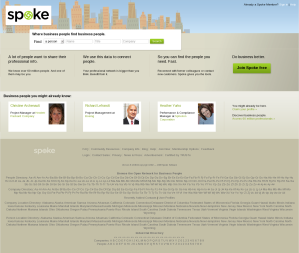limit of maximum length of url query string
Servers should be cautious about depending on URI lengths above 255 bytes, because some older client or proxy implementations may not properly support these lengths.
limit of maximum length of url query string
The spec for URL length does not dictate a minimum or maximum URL length, but implementation varies by browser. On Windows: Opera supports ~4050 characters, IE 4.0+ supports exactly 2083 characters, Netscape 3 -> 4.78 support up to 8192 characters before causing errors on shut-down, and Netscape 6 supports ~2000 before causing errors on start-up.
9 social networking websites for business professionals
Here we have 9 social networking websites for business professionals. As entrepreneurs and small business owners sometimes it’s nice to connect with other like minded individuals in a smaller, more focused setting. Here’s a look at 10 social networks for professionals that offer a variety of features such as Facebook integration, career advice, resume critiques and more.
If that sounds like what you are looking for in a social network, the below list is for you.
9 social networking websites for business professionals
1. Network: Linkedin

Registered Members: LinkedIn has 30 million professional members from around the world representing 150 industries.

2. Network: Ecademy
Registered Members: Membership numbers aren’t disclosed.
3. Network: Xing
Registered Members: 6 million members, mainly Europe (Germany) and China.
4. Network: Ryze
Registered Members: 500,000 members
5. Network: Plaxo
Registered Members: 15 million members
6. Spoke
Registered Members: Over 60 million people
7. Silicon India
Registered Members: 500,000 members
8. brijj.com
Registered Members: Membership numbers aren’t disclosed.
9. facebook.com
Registered Members: 321.1 million people have a facebook by 2009.
How to exclude images from wordpress post
In one of our project, we got the requirement of exclude images from wordpress post while showing post. We have written code for excluding the image from Post.
How to exclude images from wordpress post
you can use following code in functions.php file or you can use in single.php file. These files you can find in wordpress theme folder.
For changing the code you can use the wordpress admin -> editor section.
Above line I added in showing post without image.
<?php
$FormatedContent = content_with_formatting();
$content = the_content();
$postWithoutImage = preg_replace('/<img[^>]+./’,'' $FormatedContent);
echo $postWithoutImage;
?>
In above code we are checking the image tag and replacing with none.
If you want to find all images from post then Use following command.
preg_match_all('/<img[^>]+>/i',YOUR_text, $result);
You need to add following function in your function.php file(Theme files).
function content_with_formatting($more_link_text = ‘(more…)’, $stripteaser = 0, $more_file = ”)
{
$content = get_the_content($more_link_text, $stripteaser, $more_file);
$content = apply_filters(‘the_content’, $content);
$content = str_replace(‘]]>’, ‘]]>’, $content);
return $content;
}
If you want to Hide all images using CSS then use following code
img{
display:none;
}
Just put above code in your style.css file.
How to start Activemq with XML configuration file
how to start the Activemq with XML configuration file. in this article we given you step by step guide of activemq with XML configuration which will simple
How to start Activemq with XML configuration file
You can download Aapache activeMQ from following URL;
http://activemq.apache.org/activemq-530-release.html
Choose the your OS(Linux/Windows). After downloading apache-activemq-5.3.0-bin.zip.
Extract the ActiveMQ. Open command prompt and go to activeMQ/bin directory and run the “activemq” command.
ActiveMQ will start without configuration.
If you are running ActiveMQ on local machine than you can open the ActiveMQ’s Admin from following URL;
http://0.0.0.0:8161/admin/ (8161 is default port)
If you want to run ActiveMQ with XML file. Use following command
#bin/activemq xbean:file:../config.xml

For more information Please visit the http://activemq.apache.org/
Checking value from array javascript
Tutorial for Checking value from array javascript only. I found useful following URL working with Javascript Array.
http://www.javascriptkit.com/jsref/arrays.shtml
Here is my code to check value from array
var MyArrayVar = new Array(1, 2, 3, 4, 5);
testVar = 2;
if(MyArrayVar.indexOf(testVar) >= 0) {
alert("We got testVar in MyArrayVar");
}else{
alert("We did not got testVar in MyArrayVar");
}
As per this condition I am chekcing the What is returned by this MyArrayVar.indexOf(testVar).
You can check this by using “alert(MyArrayVar.indexOf(testVar));” line.
You will get this number value if testVar number or value present in Array.
You that value is not present in Array you will get the -1 result always.
How to Install IE6 and IE7 on Fedora
Here in this article we will guide you to Install IE6 and IE7 on Fedora or any linux system. Now days I6 and IE7 is not used by people still I am updating this post.
Note: Don’t became root because these files will crash your linux.
Use following commands for installing the IE7 on your box.
#su
#ROOT_PASSWORD
#yum install wine cabextract
#exit
Here we are exiting the root user
#cd /tmp
#wget http://www.tatanka.com.br/ies4linux/downloads/ies4linux-latest.tar.gz
#tar xvfz ies4linux-latest.tar.gz
#cd ies4linux-*
#./ies4linux –no-flash –install-ie7
I tried following command multiple times than I got succeed(6 or 7 times). Many times this command not executed properly.
#./ies4linux –no-flash –install-ie7
To launch IE6 Type on command prompt:
#ie6
To launch IE7 Type on command prompt:
#ie7
My comments
IE6 and 7 is running properly on my machine but some time it gives me error about IE7.
I am looking forward to solve that issue.
How to install Google Chrome on Linux or Fedora
Just open the following URL;
http://www.google.com/chrome/eula.html
Download your rpm file for installtion.
#rpm -i google-chrome-beta_current_i386.rpm
That sit.
After installtion you can install very usefull Google Chrome Extensions.
https://chrome.google.com/extensions/
16 best firefox addons for Programmers and Developers
Mozilla Firefox is becoming more and more powerful tool in these days. Using right add-ons it will start to become a tool, You can`t live without as web-developer! Each of these plugins can make certain things easier and that`s  especially important for web-developers
especially important for web-developers
1. ColorZilla
ColorZilla offers You an advanced eyedropper, colorPicker, page Zoomer and other colorful goodies.
2.Delicious Bookmarks
Delicious bookmarks is official Firefox addon for del.icio.us. It integrates your browser bookmarks and tags, to keep them in order and “easy to find” way.
3. Domain Details
Displays Server Type, Headers, IP Address, Location Flag, and links to Whois Reports. Shows links to check server status and cache when page fails to load.
4. DOM Inspector
DOM Inspector is a tool that can be used to inspect and edit the live DOM of any web document or XUL application. The DOM hierarchy can be navigated using a two-paned window that allows for a variety of different views on the document and all nodes within.
Check my firefox plugins scre enshot.
enshot.
5. Firebug
Firebug integrates with Firefox to put a wealth of development tools at your fingertips while you browse. You can edit, debug, and monitor CSS, HTML, and JavaScript live in any web page…
6. Firephp
FirePHP enables you to log to your Firebug Console using a simple PHP method call.
7. IE NetRenderer
Render the current page with IE NetRenderer
8. JavaScript Debugger
A powerful JavaScript debugging environment for Mozilla based browsers.
9. JavaScript Options
Provides advanced JavaScript options for Firefox.
10. MeasureIt
Little Firefox extension that enables you to draw a ruler across any webpage to check the width or height of a element.
11. ScreenGrab!
Screengrab saves entire web pages as images. This tool will allow You to take screenshots of what is currently on your screen – you can even choose the portion of the screen you want to “grab”!
12. Speed dial
Direct access to your most visited websites
13.StumbleUpon
StumbleUpon helps you to find new sites very easy.If you are a web-developer, StumbleUpon can drive a huge amount of visitors to your website.
14. View Cookies
It adds a tab to the Page Info dialog box, which shows the cookies belonging to the current page.
15. View Source Chart
HTML Source Code GUI
16. Web developer
Web Developer`s tool bar probably will become one of the best plugins You`ve ever seen. It comes with his own tool bar that gives many useful tools for analyzing, validating and optimizing web-pages. The great thing about this plugin is that it’s on a few different browsers, so if you switch between them you will be able to use the same plugin on all.
MS-paint on Linux or Fedora or MS-paint options on Linux
I am big fan of Ms-paint. Ms-paint is really good tool for editing images.
But searched paint for linux os. I got really alternative solutions.
kolorpaint is the solution. I am using the Fedoa 11.
Go to following URL:
http://kolourpaint.sourceforge.net/download.html
Download the rpm for as per linux version.
User following commands for installing kolorpaint.
[root@siwank-pc Download]# rpm -ivh kolourpaint-1.2.2-2.fc7.rf.i386.rpm
warning: kolourpaint-1.2.2-2.fc7.rf.i386.rpm: Header V3 DSA signature: NOKEY, key ID 1aa78495
Preparing… ########################################### [100%]
1:kolourpaint ########################################### [100%]
[root@siwank-pc Download]#
Here is screen shot of kolorpaint.