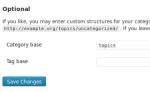spam users which was registered. I used following Mysql commands for removing he wordpress users. query for Delete users by date wordpress Mysql
Some days before I enabled the my site registration as subscribers. In last seven days there are four thousand subscribers has been registered on my site. After reviewing the users and there server request logs I got to know about that was spam users which was registered to my site. WordPress is always easy target for spammers and hackers. I tried to use some code for remove the wordpress users but then later I used following Mysql commands for removing he wordpress users.
Delete users by date wordpress Mysql
When you create or register the user in wordpress that time some tables are filled by wordpress. Some entries will insert into wp_usermeta table and wp_users table. If you want to delete the bulk users then you need to delete user entries from wp_usermeta table first. You can use following SQL command for deleting the user meta entries from wp_usermeta table.
DELETE wp_usermeta FROM wp_usermeta, wp_users WHERE wp_users.user_registered > '2013-11' AND wp_users.ID = wp_usermeta.user_id;
After deleting the user meta entries from table then remove users from wp_users table using following command
DELETE FROM `wp_users` WHERE `user_registered` > '2013-11';
Note: Before deleting the users from wordpress database, take the Database backup. Take the worpdress backup and restore on local box. Make sure your DB backup file is perfect.
Do not delete users from wp_users at the first. First delete user meta from wp_usermeta then execute the next command.