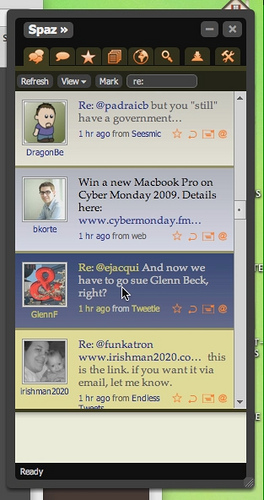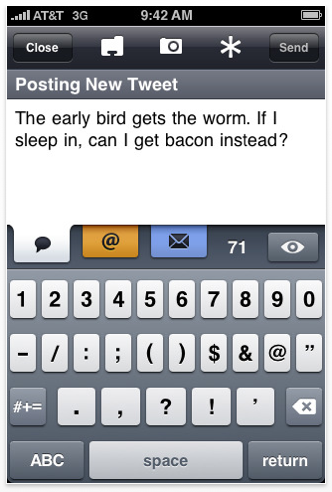Bloggers are usually concerned about the number of visitors coming to their blog. Best tricks for Increase Time Spent by Visitors on Blog. They consider it to be the single most parameter they need to be concerned about. But they are wrong. I agree that ‘visitor count’/traffic is an important parameter. But, equally important is the time spent by the visitor on a blog. This parameter underlines the level of ‘user engagement’ a blog enjoys.
Some blogs boast of good user engagement, while some others have little luck when talking about it. This reflects on the amount of time spent by the visitors on a blog. Webmasters may use Alexa.com or Google Analytics to check the amount of time spent by visitors on their blog.
Why is increasing the time spent by users important? For blogs, the more time a visitor spends, the more are the chances of monetization. Advertisers too prefer such blogs.
Increase Time Spent by Visitors on Blog
Let us talk about ways to improve user engagement. How do we go about ‘forcing’ visitors to stay on our blog? There are systematic methods to get this job done. And many of these methods have already been discussed in the post ‘How to Reduce Bounce Rate’. But still, I’ll just run through those method here.
Steps to increase user engagement and time spent by visitors on a blog
1 Have a decent collection of well written articles
This is the prime requirement. For a visitor to spend time on your blog, he must be provided with valuable content. A visitor would hardly be interested in loitering around a blog that has nothing to offer.
Make it a point that your blog has a decent collection (at least more than 10) of high quality articles. If your blog satisfies this condition, follow the below methods :
# Use Related posts plugin
As I said before, improving user engagement has many things in common with reducing bounce rate. Using related posts plugins is one of them.
Also Read- How to reduce high bounce rate
Using them will make sure that the visitor is shown more related posts as soon as he finishes one. Naturally, he/she will tend to click on them and read more articles. This makes them stay on your blog for longer duration.
A ‘semantic’ related posts plugin will do the trick. I recommend and use ‘Related posts by Zemanta’. But for related posts to work like a charm, you must check out and implement the next suggestion.
# Use eye-catching titles
Related posts plugins just show the related posts to the visitor. It is up to the visitor to read it. To ‘force’ your visitor into reading the post, this technique must be used.
Writing catchy titles grab attention easily. It makes visitors curious. The result is that CTR (Click Through Rate) of related plugins increase! A great way to create catchy titles is by making the title a bit controversial in nature.
# Clever internal linking
Cleverly use internal linking throughout the article. Do it wherever necessary. It is good for SEO and will improve user engagement.
# Command respect and trust through your article
Try to win the hearts of your visitor. If you manage to create a good impression through your article, chances are the visitor will stay for more.
This ultimately depends on the quality of the article. Write well researched, honest articles. Go for a ‘conversational’ style of writing, rather than ‘dictating’. Back your articles with facts and figures. This will help you win visitor’s trust and build good reputation.
2 Improve loading speed of blog
Patience is a valuable virtue. Unfortunately, many of us lack it. Rather than lamenting about it, why not speed up your blog?
Also read- How to increase the loading speed of a blog
Visitors are willing to spend more time on blogs that load fast.
3 Make sure that your blog design is compatible with mobile devices
This is the age of mobile devices. More and more users are using tablets and smartphones to access blogs.
They use browsers like UC Browser, Opera Mini, Android’s Browser etc. Make sure that your blog’s theme is responsive. How can you expect a visitor to stay on a blog if it doesn’t even load properly?
4 Encourage them to comment
Making the process of commenting simple is a stepping stone towards increasing user engagement. Use a commenting platform, which is easy to use.
Encourage users to comment. At the end of an article, you may ask them to share their views and opinions. Better yet, ask them to post their queries in comment. While you do so, remember to answer those questions without fail!
5 Use Smart social sharing options for ‘share-maniacs’
Many visitors are hyper-active on social sites. They find ‘sharing’ sexy and cool. They make it a point to share useful stuff with their friends. Ultimately, such visitors are beneficial for webmasters!
Keeping in mind such visitors, make it a point to use social sharing buttons on each post. Let them share and explore your blog more!