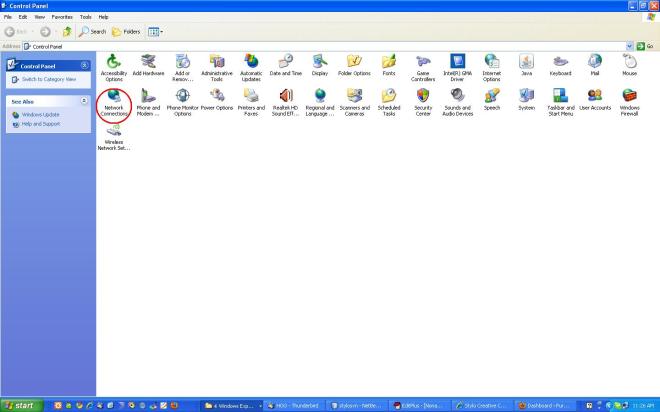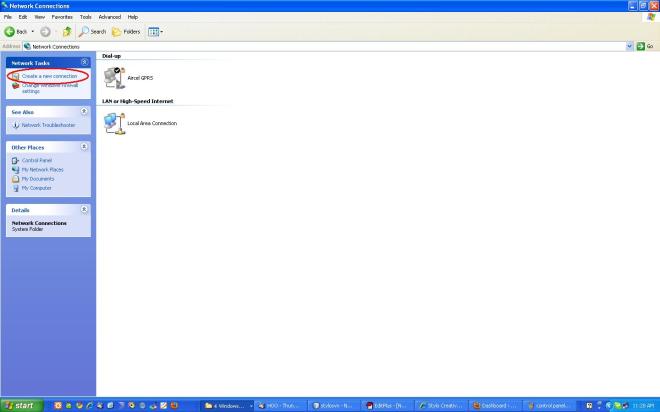Dr Henry Edward Roberts was the inventor of the Altair 8800, a machine that sparked the home computer era.
Gates and Allen contacted Dr Roberts after seeing the machine on the front cover of a magazine and offered to write software for it.

Dr Henry Edward Roberts died
When Roberts developed his Altair 8800 the following year, it became the first commercially-successful personal computer kit, retailing at $397. At first the project seemed ill-starred: having promised Popular Electronics a prototype to meet the magazine’s copy deadline, Roberts shipped the machine to New York, only for it to be lost in transit.
Once launched, the machine – named Altair after the 12th brightest star in the sky – became another instant hit, with MITS shipping more than 5,000 kits in seven months. By 1976 sales totalled $6 million. But competitors had already started selling imitations, and the following year Roberts sold his company, pocketed $2 million and moved to rural Georgia, becoming a gentleman farmer and starting a software company.
Later he was able to fulfil his boyhood ambition of becoming a doctor, and set up a practice in the small town of Cochran in 1988.
The program was known as Altair-Basic, the foundation of Microsoft’s business.
“Ed was willing to take a chance on us – two young guys interested in computers long before they were commonplace – and we have always been grateful to him,” the Microsoft founders said in a statement.
“The day our first untested software worked on his Altair was the start of a lot of great things.”
Apple co-founder Steve Wozniak told technology website CNET that Dr Roberts had taken ” a critically important step that led to everything we have today”.
‘Fond memories’
Dr Roberts was the founder of Micro Instrumentation and Telemetry Systems (MITS), originally set up to sell electronics kits to model rocket hobbyists.
The company went on to sell electronic calculator kits, but was soon overshadowed by bigger firms.
In the mid-1970’s, with the firm struggling with debt, Dr Roberts began to develop a computer kit for hobbyists.
The result was the Altair 8800, a machine operated by switches and with no display.
It took its name from the then-cutting edge Intel 8080 microprocessor.
The $395 kit (around £1,000 today) was featured on the cover of Popular Electronics in 1975, prompting a flurry of orders. It was also sold assembled for an additional $100 charge.
Amongst those interested in the machine were Paul Allen and Bill Gates.
The pair contacted Dr Roberts, offering to write software code that would help people program the machine.
The pair eventually moved to Albuquerque – the home of MITS – where they founded Micro-Soft, as it was then known, to develop their software: a variant of the Beginners All-purpose Symbolic Instruction Code (Basic).
“We will always have many fond memories of working with Ed in Albuquerque, in the MITS office right on Route 66 – where so many exciting things happened that none of us could have imagined back then,” the pair said.
Dr Roberts sold his company in 1977.
He died in hospital on 1 April after a long bout of pneumonia.