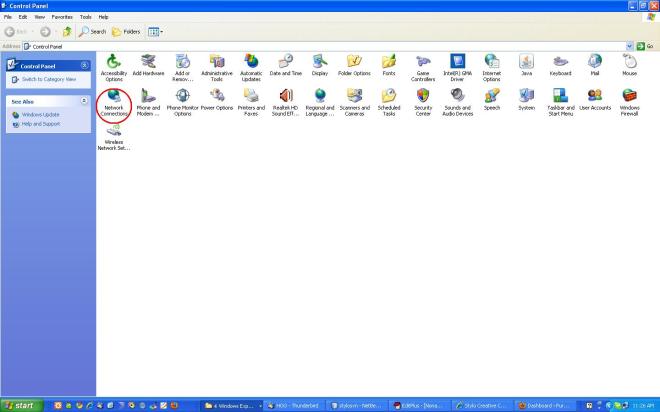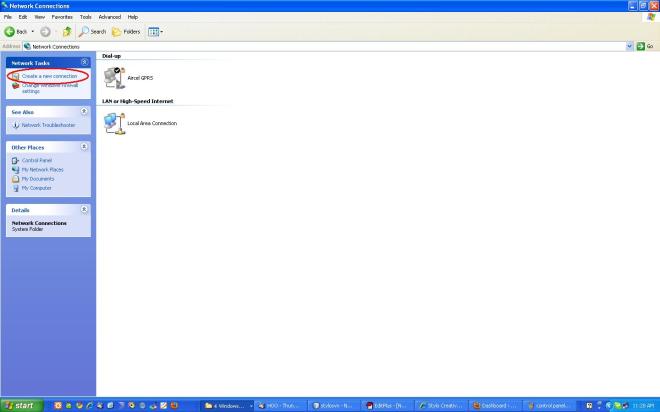Many people are suffering “How to connect Mobile GPRS to PC”. This question is about in all over the world. Who are new to use GPRS system and want to connect internet through mobile to PC.
Important Note: You need to install your mobile drivers and mobile modem drivers first.
You can download latest software or driver from relative site (PC suite for Nokia, Sony, motorola etc… mobile)
PC suite is having the mobile drivers as well as the modem drivers also. You need to install that software to your PC that sit. Than follow my steps:
I given the following steps to connect internet to PC using mobile GPRS or any GSM GPRS. I am using professional XP as Operating System.
1. First click on start button and go to control panel
2. Click on Network Connections button.
3. Click on Create a new connection button.
Than follow my steps as per my screens






You will get the Desktop Icon like this. You need to bubble click that Icon that sit. you are able to connect the GPRS internet connection.

Some cases You need to insert the *99# number instead of *99**# dialing number. You need to select which is working for you.
For me *99**# number is working.