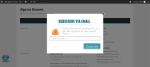Here in this wordpress tutorial, we shown, how to add feedburner email subscription wordpress without plugin. Feedburner is free email subscription service by google feedbuner. You can open account using Feedbuner website.
Feedburner is free option, Feedburner is great email subscription tool, Still as compare to other paid services. Feedburner is good but I miss many features when I compare to other paid.
Why Email Subscription Popup is important.
There are many paid services offered email subscription popup functionality. They said, They will boost your your site visibility and subscribers. But you can get email subscription popup for free so, why need to pay. Google is given reputed feedburner service.
Note: The Google Feedburner APIs are no longer available.
But not to worry, google still not going to stop feedburner email subscription free service.
add feedburner email subscription popup wordpress without plugin
Here we given code for creating feedburner subscription popup in your wordpress theme. You just need create subscription.php file in theme folder and put following code in that file.
<style type="text/css">
#subscribe-button { float: left; position: fixed; bottom: 5%; left: 0; z-index: 999; }
#subscribe-widget { display:none; }
/* Overlay */
#btnt-overlay { background-color:#000; }
/* Container */
#btnt-container { min-height:350px; min-width:500px; color:#222; background-color:#fff; border:4px solid #ddd; }
#btnt-container .btnt-data { padding:8px; }
#btnt-container a.btntCloseImg { background:url(http://3.bp.blogspot.com/-V2A37T0PQ24/U3IuYpfg4DI/AAAAAAAAC_8/YzHEp7rFzSc/s1600/close.PNG) no-repeat; width:25px; height:29px; display:inline; z-index:3200; position:absolute; top:-15px; right:-16px; cursor:pointer; }
#description { color: #AAAAAA; font-family: times New Roman; font-size: 25px; font-style: italic; }
#description img { float: left; height: 80px; padding: 0 25px 0 10px; width: 80px; }
#btntfollowForm { padding: 15px; }
#btntfollowForm p { margin: 0 0 10px; }
#btntfollowForm input:not([type="checkbox"]){ width: 93%; margin-top: 4px; margin-bottom: 20px; padding: 10px 5px 10px 25px; border: 1px solid rgb(178, 178, 178); -webkit-appearance: textfield; -webkit-box-sizing: content-box; -moz-box-sizing : content-box; box-sizing : content-box; -webkit-border-radius: 3px; -moz-border-radius: 3px; border-radius: 3px; -webkit-box-shadow: 0px 1px 4px 0px rgba(168, 168, 168, 0.6) inset; -moz-box-shadow: 0px 1px 4px 0px rgba(168, 168, 168, 0.6) inset; box-shadow: 0px 1px 4px 0px rgba(168, 168, 168, 0.6) inset; -webkit-transition: all 0.2s linear; -moz-transition: all 0.2s linear; -o-transition: all 0.2s linear; transition: all 0.2s linear; }
#btntfollowForm input:not([type="checkbox"]):active,
#btntfollowForm input:not([type="checkbox"]):focus{ border: 1px solid rgba(91, 90, 90, 0.7); background: rgba(238, 236, 240, 0.2); -webkit-box-shadow: 0px 1px 4px 0px rgba(168, 168, 168, 0.9) inset; -moz-box-shadow: 0px 1px 4px 0px rgba(168, 168, 168, 0.9) inset; box-shadow: 0px 1px 4px 0px rgba(168, 168, 168, 0.9) inset; }
#btntfollowForm .button input{ background: none repeat scroll 0 0 #3D9DB3; border: 1px solid #1C6C7A; border-radius: 3px 3px 3px 3px; box-shadow: 0 1px 6px 4px rgba(0, 0, 0, 0.07) inset, 0 0 0 3px #FEFEFE, 0 5px 3px 3px #D2D2D2; color: #FFFFFF; cursor: pointer; font-family: 'Arial Narrow',Arial,sans-serif; font-size: 24px; margin-bottom: 10px; padding: 8px 5px; text-shadow: 0 1px 1px rgba(0, 0, 0, 0.5); width: 30%; float: right; }
#btntfollowForm .button input:hover{ background: #4ab3c6; text-decoration: none; }
#btntfollowForm .button input:active,
#btntfollowForm .button input:focus{ background: rgb(40, 137, 154); position: relative; top: 1px; border: 1px solid rgb(12, 76, 87); -webkit-box-shadow: 0px 1px 6px 4px rgba(0, 0, 0, 0.2) inset; -moz-box-shadow: 0px 1px 6px 4px rgba(0, 0, 0, 0.2) inset; box-shadow: 0px 1px 6px 4px rgba(0, 0, 0, 0.2) inset; }
.btntFollowFooter { text-align: center; font: 10px Tahoma, Helvetica, Arial, Sans-Serif; padding: 7px 0; margin-top: 80px; text-shadow: 0px 2px 3px #555; position: absolute; width: 500px; }
.btntFollowFooter a { color: #222; text-decoration: none; }
.btntFollowFooter a:hover { color: #fff; }
<!--[if lt IE 7]>
#btnt-container a.btntCloseImg { background:none; right:-14px; width:22px; height:26px; filter:progid:DXImageTransform.Microsoft.AlphaImageLoader(src='http://images.digcms.com/close.png',sizingMethod='scale'); }
#btntfollowForm input{ padding: 10px 5px 10px 32px; width: 93%; }
#btntfollowForm input[type=checkbox]{ width: 10px; padding: 0; }
<![endif]-->
</style>
<div id="subscribe-button">
<a class="subscribe" href="#"><img style="max-width:100px" src="http://images.digcms.com/trigger-mail-icon.png" alt="subscribe" /></a></div>
<div id="subscribe-widget">
<div id="btntfollowForm">
<img alt="Subscribe" border="0" float="center"
src="http://images.digcms.com/Subscribe-Via-Email.png" />
<div id='description'>
<img alt="email" border="0" src="http://images.digcms.com/Mail.png" />Subscribe to our mailing list to get the updates to your email inbox...</div>
<form action="http://feedburner.google.com/fb/a/mailverify" method="post" onsubmit="window.open('http://feedburner.google.com/fb/a/mailverify?uri=wordpressapi', 'popupwindow', 'scrollbars=yes,width=550,height=520');
return true" target="popupwindow">
<input name="email" placeholder="Enter Your Email..." required="required" type="text" /><input name="uri" type="hidden" value="wordpressapi" /><input name="loc" type="hidden" value="en_US" />
<div class="button">
<input type="submit" value="Subscribe" /></div>
</form>
</div>
</div>
<script type="text/javascript">
(function(d){var k=d.browser.msie&&parseInt(d.browser.version)===6&&typeof window.XMLHttpRequest!=="object",m=d.browser.msie&&parseInt(d.browser.version)===7,l=null,f=[];d.modal=function(a,b){return d.modal.impl.init(a,b)};d.modal.close=function(){d.modal.impl.close()};d.modal.focus=function(a){d.modal.impl.focus(a)};d.modal.setContainerDimensions=function(){d.modal.impl.setContainerDimensions()};d.modal.setPosition=function(){d.modal.impl.setPosition()};d.modal.update=function(a,b){d.modal.impl.update(a,
b)};d.fn.modal=function(a){return d.modal.impl.init(this,a)};d.modal.defaults=
{appendTo:"body",focus:true,opacity:50,overlayId:"btnt-overlay",overlayCss:{},containerId:"btnt-container",containerCss:{},dataId:"btnt-data",dataCss:{},minHeight:null,minWidth:null,maxHeight:null,maxWidth:null,autoResize:false,autoPosition:true,zIndex:1E3,close:true,closeHTML:'<a class="btntCloseImg" title="Close"></a>',closeClass:"btnt-close",escClose:true,overlayClose:false,position:null,
persist:false,modal:true,onOpen:null,onShow:null,onClose:null};d.modal.impl={d:{},init:function(a,b){var c=this;if(c.d.data)return false;l=d.browser.msie&&!d.boxModel;c.o=d.extend({},d.modal.defaults,b);c.zIndex=c.o.zIndex;c.occb=false;if(typeof a==="object"){a=a instanceof jQuery?a:d(a);c.d.placeholder=false;if(a.parent().parent().size()>0){a.before(d("<span></span>").attr("id","btnt-placeholder").css({display:"none"}));c.d.placeholder=true;c.display=a.css("display");if(!c.o.persist)c.d.orig=
a.clone(true)}}else if(typeof a==="string"||typeof a==="number")a=d("<div></div>").html(a);else{alert("btnt Error: Unsupported data type: "+typeof a);return c}c.create(a);c.open();d.isFunction(c.o.onShow)&&c.o.onShow.apply(c,[c.d]);return c},create:function(a){var b=this;f=b.getDimensions();if(b.o.modal&&k)b.d.iframe=d('<iframe src="javascript:false;"></iframe>').css(d.extend(b.o.iframeCss,{display:"none",opacity:0,position:"fixed",height:f[0],width:f[1],zIndex:b.o.zIndex,top:0,left:0})).appendTo(b.o.appendTo);
b.d.overlay=d("<div></div>").attr("id",b.o.overlayId).addClass("btnt-overlay").css(d.extend(b.o.overlayCss,{display:"none",opacity:b.o.opacity/100,height:b.o.modal?f[0]:0,width:b.o.modal?f[1]:0,position:"fixed",left:0,top:0,zIndex:b.o.zIndex+1})).appendTo(b.o.appendTo);b.d.container=d("<div></div>").attr("id",b.o.containerId).addClass("btnt-container").css(d.extend(b.o.containerCss,{display:"none",position:"fixed",zIndex:b.o.zIndex+2})).append(b.o.close&&b.o.closeHTML?d(b.o.closeHTML).addClass(b.o.closeClass):
"").appendTo(b.o.appendTo);b.d.wrap=d("<div></div>").attr("tabIndex",-1).addClass("btnt-wrap").css({height:"100%",outline:0,width:"100%"}).appendTo(b.d.container);b.d.data=a.attr("id",a.attr("id")||b.o.dataId).addClass("btnt-data").css(d.extend(b.o.dataCss,{display:"none"})).appendTo("body");b.setContainerDimensions();b.d.data.appendTo(b.d.wrap);if(k||l)b.fixIE()},bindEvents:function(){var a=this;d("."+a.o.closeClass).bind("click.btnt",function(b){b.preventDefault();a.close()});
a.o.modal&&a.o.close&&a.o.overlayClose&&a.d.overlay.bind("click.btnt",function(b){b.preventDefault();a.close()});d(document).bind("keydown.btnt",function(b){if(a.o.modal&&b.keyCode===9)a.watchTab(b);else if(a.o.close&&a.o.escClose&&b.keyCode===27){b.preventDefault();a.close()}});d(window).bind("resize.btnt",function(){f=a.getDimensions();a.o.autoResize?a.setContainerDimensions():a.o.autoPosition&&a.setPosition();if(k||l)a.fixIE();else if(a.o.modal){a.d.iframe&&a.d.iframe.css({height:f[0],
width:f[1]});a.d.overlay.css({height:f[0],width:f[1]})}})},unbindEvents:function(){d("."+this.o.closeClass).unbind("click.btnt");d(document).unbind("keydown.btnt");d(window).unbind("resize.btnt");this.d.overlay.unbind("click.btnt")},fixIE:function(){var a=this,b=a.o.position;d.each([a.d.iframe||null,!a.o.modal?null:a.d.overlay,a.d.container],function(c,h){if(h){var g=h[0].style;g.position="absolute";if(c<2){g.removeExpression("height");g.removeExpression("width");g.setExpression("height",
'document.body.scrollHeight > document.body.clientHeight ? document.body.scrollHeight : document.body.clientHeight + "px"');g.setExpression("width",'document.body.scrollWidth > document.body.clientWidth ? document.body.scrollWidth : document.body.clientWidth + "px"')}else{var e;if(b&&b.constructor===Array){c=b[0]?typeof b[0]==="number"?b[0].toString():b[0].replace(/px/,""):h.css("top").replace(/px/,"");c=c.indexOf("%")===-1?c+' + (t = document.documentElement.scrollTop ? document.documentElement.scrollTop : document.body.scrollTop) + "px"':
parseInt(c.replace(/%/,""))+' * ((document.documentElement.clientHeight || document.body.clientHeight) / 100) + (t = document.documentElement.scrollTop ? document.documentElement.scrollTop : document.body.scrollTop) + "px"';if(b[1]){e=typeof b[1]==="number"?b[1].toString():b[1].replace(/px/,"");e=e.indexOf("%")===-1?e+' + (t = document.documentElement.scrollLeft ? document.documentElement.scrollLeft : document.body.scrollLeft) + "px"':parseInt(e.replace(/%/,""))+' * ((document.documentElement.clientWidth || document.body.clientWidth) / 100) + (t = document.documentElement.scrollLeft ? document.documentElement.scrollLeft : document.body.scrollLeft) + "px"'}}else{c=
'(document.documentElement.clientHeight || document.body.clientHeight) / 2 - (this.offsetHeight / 2) + (t = document.documentElement.scrollTop ? document.documentElement.scrollTop : document.body.scrollTop) + "px"';e='(document.documentElement.clientWidth || document.body.clientWidth) / 2 - (this.offsetWidth / 2) + (t = document.documentElement.scrollLeft ? document.documentElement.scrollLeft : document.body.scrollLeft) + "px"'}g.removeExpression("top");g.removeExpression("left");g.setExpression("top",
c);g.setExpression("left",e)}}})},focus:function(a){var b=this;a=a&&d.inArray(a,["first","last"])!==-1?a:"first";var c=d(":input:enabled:visible:"+a,b.d.wrap);setTimeout(function(){c.length>0?c.focus():b.d.wrap.focus()},10)},getDimensions:function(){var a=d(window);return[d.browser.opera&&d.browser.version>"9.5"&&d.fn.jquery<"1.3"||d.browser.opera&&d.browser.version<"9.5"&&d.fn.jquery>"1.2.6"?a[0].innerHeight:a.height(),a.width()]},getVal:function(a,b){return a?typeof a==="number"?a:a==="auto"?0:
a.indexOf("%")>0?parseInt(a.replace(/%/,""))/100*(b==="h"?f[0]:f[1]):parseInt(a.replace(/px/,"")):null},update:function(a,b){var c=this;if(!c.d.data)return false;c.d.origHeight=c.getVal(a,"h");c.d.origWidth=c.getVal(b,"w");c.d.data.hide();a&&c.d.container.css("height",a);b&&c.d.container.css("width",b);c.setContainerDimensions();c.d.data.show();c.o.focus&&c.focus();c.unbindEvents();c.bindEvents()},setContainerDimensions:function(){var a=this,b=k||m,c=a.d.origHeight?a.d.origHeight:d.browser.opera?
a.d.container.height():a.getVal(b?a.d.container[0].currentStyle.height:a.d.container.css("height"),"h");b=a.d.origWidth?a.d.origWidth:d.browser.opera?a.d.container.width():a.getVal(b?a.d.container[0].currentStyle.width:a.d.container.css("width"),"w");var h=a.d.data.outerHeight(true),g=a.d.data.outerWidth(true);a.d.origHeight=a.d.origHeight||c;a.d.origWidth=a.d.origWidth||b;var e=a.o.maxHeight?a.getVal(a.o.maxHeight,"h"):null,i=a.o.maxWidth?a.getVal(a.o.maxWidth,"w"):null;e=e&&e<f[0]?e:f[0];i=i&&i<
f[1]?i:f[1];var j=a.o.minHeight?a.getVal(a.o.minHeight,"h"):"auto";c=c?a.o.autoResize&&c>e?e:c<j?j:c:h?h>e?e:a.o.minHeight&&j!=="auto"&&h<j?j:h:j;e=a.o.minWidth?a.getVal(a.o.minWidth,"w"):"auto";b=b?a.o.autoResize&&b>i?i:b<e?e:b:g?g>i?i:a.o.minWidth&&e!=="auto"&&g<e?e:g:e;a.d.container.css({height:c,width:b});a.d.wrap.css({overflow:h>c||g>b?"auto":"visible"});a.o.autoPosition&&a.setPosition()},setPosition:function(){var a=this,b,c;b=f[0]/2-a.d.container.outerHeight(true)/2;c=f[1]/2-a.d.container.outerWidth(true)/
2;if(a.o.position&&Object.prototype.toString.call(a.o.position)==="[object Array]"){b=a.o.position[0]||b;c=a.o.position[1]||c}else{b=b;c=c}a.d.container.css({left:c,top:b})},watchTab:function(a){var b=this;if(d(a.target).parents(".btnt-container").length>0){b.inputs=d(":input:enabled:visible:first, :input:enabled:visible:last",b.d.data[0]);if(!a.shiftKey&&a.target===b.inputs[b.inputs.length-1]||a.shiftKey&&a.target===b.inputs[0]||b.inputs.length===0){a.preventDefault();b.focus(a.shiftKey?"last":
"first")}}else{a.preventDefault();b.focus()}},open:function(){var a=this;a.d.iframe&&a.d.iframe.show();if(d.isFunction(a.o.onOpen))a.o.onOpen.apply(a,[a.d]);else{a.d.overlay.show();a.d.container.show();a.d.data.show()}a.o.focus&&a.focus();a.bindEvents()},close:function(){var a=this;if(!a.d.data)return false;a.unbindEvents();if(d.isFunction(a.o.onClose)&&!a.occb){a.occb=true;a.o.onClose.apply(a,[a.d])}else{if(a.d.placeholder){var b=d("#btnt-placeholder");if(a.o.persist)b.replaceWith(a.d.data.removeClass("btnt-data").css("display",
a.display));else{a.d.data.hide().remove();b.replaceWith(a.d.orig)}}else a.d.data.hide().remove();a.d.container.hide().remove();a.d.overlay.hide();a.d.iframe&&a.d.iframe.hide().remove();setTimeout(function(){a.d.overlay.remove();a.d={}},10)}}}})(jQuery);
</script>
<script type="text/javascript">
/** * jQuery.browser.mobile (http://detectmobilebrowser.com/) * jQuery.browser.mobile will be true if the browser is a mobile device **/ (function(a){jQuery.browser.mobile=/android.+mobile|avantgo|bada\/|blackberry|blazer|compal|elaine|fennec|hiptop|iemobile|ip(hone|od)|iris|kindle|lge |maemo|midp|mmp|netfront|opera m(ob|in)i|palm( os)?|phone|p(ixi|re)\/|plucker|pocket|psp|symbian|treo|up\.(browser|link)|vodafone|wap|windows (ce|phone)|xda|xiino/i.test(a)||/1207|6310|6590|3gso|4thp|50[1-6]i|770s|802s|a wa|abac|ac(er|oo|s\-)|ai(ko|rn)|al(av|ca|co)|amoi|an(ex|ny|yw)|aptu|ar(ch|go)|as(te|us)|attw|au(di|\-m|r |s )|avan|be(ck|ll|nq)|bi(lb|rd)|bl(ac|az)|br(e|v)w|bumb|bw\-(n|u)|c55\/|capi|ccwa|cdm\-|cell|chtm|cldc|cmd\-|co(mp|nd)|craw|da(it|ll|ng)|dbte|dc\-s|devi|dica|dmob|do(c|p)o|ds(12|\-d)|el(49|ai)|em(l2|ul)|er(ic|k0)|esl8|ez([4-7]0|os|wa|ze)|fetc|fly(\-|_)|g1 u|g560|gene|gf\-5|g\-mo|go(\.w|od)|gr(ad|un)|haie|hcit|hd\-(m|p|t)|hei\-|hi(pt|ta)|hp( i|ip)|hs\-c|ht(c(\-| |_|a|g|p|s|t)|tp)|hu(aw|tc)|i\-(20|go|ma)|i230|iac( |\-|\/)|ibro|idea|ig01|ikom|im1k|inno|ipaq|iris|ja(t|v)a|jbro|jemu|jigs|kddi|keji|kgt( |\/)|klon|kpt |kwc\-|kyo(c|k)|le(no|xi)|lg( g|\/(k|l|u)|50|54|e\-|e\/|\-[a-w])|libw|lynx|m1\-w|m3ga|m50\/|ma(te|ui|xo)|mc(01|21|ca)|m\-cr|me(di|rc|ri)|mi(o8|oa|ts)|mmef|mo(01|02|bi|de|do|t(\-| |o|v)|zz)|mt(50|p1|v )|mwbp|mywa|n10[0-2]|n20[2-3]|n30(0|2)|n50(0|2|5)|n7(0(0|1)|10)|ne((c|m)\-|on|tf|wf|wg|wt)|nok(6|i)|nzph|o2im|op(ti|wv)|oran|owg1|p800|pan(a|d|t)|pdxg|pg(13|\-([1-8]|c))|phil|pire|pl(ay|uc)|pn\-2|po(ck|rt|se)|prox|psio|pt\-g|qa\-a|qc(07|12|21|32|60|\-[2-7]|i\-)|qtek|r380|r600|raks|rim9|ro(ve|zo)|s55\/|sa(ge|ma|mm|ms|ny|va)|sc(01|h\-|oo|p\-)|sdk\/|se(c(\-|0|1)|47|mc|nd|ri)|sgh\-|shar|sie(\-|m)|sk\-0|sl(45|id)|sm(al|ar|b3|it|t5)|so(ft|ny)|sp(01|h\-|v\-|v )|sy(01|mb)|t2(18|50)|t6(00|10|18)|ta(gt|lk)|tcl\-|tdg\-|tel(i|m)|tim\-|t\-mo|to(pl|sh)|ts(70|m\-|m3|m5)|tx\-9|up(\.b|g1|si)|utst|v400|v750|veri|vi(rg|te)|vk(40|5[0-3]|\-v)|vm40|voda|vulc|vx(52|53|60|61|70|80|81|83|85|98)|w3c(\-| )|webc|whit|wi(g |nc|nw)|wmlb|wonu|x700|xda(\-|2|g)|yas\-|your|zeto|zte\-/i.test(a.substr(0,4))})(navigator.userAgent||navigator.vendor||window.opera);
if(jQuery.browser.mobile)
{
//console.log('You are using a mobile device!');
}
else
{
jQuery(function($) {
// Load dialog on page load
$('#subscribe-widget').modal();
// Load dialog on click
$('#subscribe-button .subscribe').click(function(e) {
$('#subscribe-widget').modal();
return false;
});
});
//console.log('You are not using a mobile device!');
}
</script>
After this, include subscription.php file in footer.php file. Use following code.
<?php require ("subscription.php");?>
<?php wp_footer(); ?>
After this you will your subscription popup like this.

You can see demo on following URL:
Feedburner form popup DEMO
Without writing too much, we given code. If you want to download script and images which are used in script, than use following URL.
[viral-lock message=”Download Link is Hidden! It’s Visible for Users who Liked/Shared This article on Facebook or Twitter or Google+. Like or Tweet this article to reveal the content.”]
[/viral-lock]
Note: In script, we used images from url and change the our feedburner name to your site.