Some days before I installed new wordpress 4.3 version, I came across with issue of sending email forcefully to new wordpress user on their email address. Many times wordpress admin wants to create users like authors, contributers and subscribers in their website. But with newer version of wordpress, we cannot create wordpress users without informing them.
This password email change is added for better security. This feature has following feature.
– Strong admin control over options
– Random generator is fine, but
– Strong passwords mandatory, at least XX (16? 20?) characters
Here is tutorial for disable sending password email to new wordpress users
Following is screen shot of user creation form in wordpress 4.3 and newer version.

Issue
Many times, I requested to add guest post so, I wanted to create contributes. But due to this feature, I cannot create users without email confirmation.
Here is solution:
You can add following code in your functions.php file, which you can find in your wordpress theme folder.
// Fix New User Email Send
if ( !function_exists('wp_new_user_notification') ) :
function wp_new_user_notification( $user_id, $notify = '' ) { }
endif;
After adding this code, I am able to create wordpress user without sending email to user.

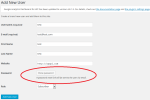
Thanks