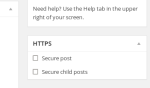Securing pages of website is good for e-commerce sites. In wordpress we can secure pages using apache rule or other method but we will give simple trick. We chosen custom wordpress plugin solution.
With worpdress many people are using woo commerce plugin for E-commerce solution. It is really nice and easy to use. It has option for securing “Checkout” page. But for other pages we cannot use SSL option because of plugin limitations.
Secure transaction pages in wordpress
Using following wordpress free plugin you can secure selected wordpress pages.
WordPress HTTPS (SSL)
WordPress HTTPS is intended to be an all-in-one solution to using SSL on WordPress sites.
Installation:
- Upload the
wordpress-httpsfolder to the/wp-content/plugins/directory. - Activate the plugin through the ‘Plugins’ menu in WordPress.
- Navigate to the HTTPS settings page in the admin sidebar in the dashboard.
- If you are using a non-default SSL Host for your HTTPS connection (e.g., a subdomain or shared SSL host) enter the entire secure URL into SSL Host. If your installation is located in a folder, you can choose to include it in the URL or not. If you set this to a domain that is not currently serving your WordPress installation over HTTPS and enable Force SSL Admin, you will lock yourself out of your dashboard. Follow instructions in the FAQ to reset the plugin.
- If you would like connections to your admin panel to be secure, enable Force SSL Admin. If you are using a non-default SSL Host, do not use WordPress’ built-in FORCE_SSL_ADMIN or FORCE_SSL_LOGIN.
- If you are looking to secure only your admin panel and/or posts and pages you specify, enable Force SSL Exclusively. This will ensure that any content not specified to be secure is always served over HTTP.
- You can individually secure post and pages when editing them by updating the settings located in the HTTPS box on the right sidebar.
- You can use simple text match or regular expressions to specify URL’s that should be secure using URL Filters in the WordPress HTTPS settings. Each filter should be on one line.
Setting Screen Shot:
Every Page or Post setting:

Go to Admin->HTTPS

Using worpdress https plugin, you can secure selected pages and posts. It is easy to use.
Note: If you are using wordpress https than do not use woo-commerce force SSL setting.